Cara Alternatif Kontrol Volume Jika Tombol Volume Android Rusak - Ya, kasus ini jarang sekali kita temukan di perangkat android yang masih dalam keadaan baru, namun kasus ini juga banyak terjadi pada ponsel-ponsel yang sudah lama beredar atau dalam kondisi seken apabila kalian membeli sebuah android. Sebagaimana yang sudah kita ketahui penggunaan perangkat seperti android pasti sering digunakan bahkan hampir beberapa menit sekali bukan. Tidak heran ada beberapa komponen yang mengalami kerusakan. Misalkan disini kerusakan pada tombol volume pasti susah agar bisa mengatur volume yang kita inginkan. Jangan kuatir dengan cara alternatif menggunakan aplikasi ini mungkin akan memcahkan masalah kalian.
Aplikasi volume chopcut adalah sebuah aplikasi sederhana yang fungsinya tidak sederhana namun luar biasa, dimana aplikasi ini dapat mengatur ukuran volume dari perangkat kalian jika tombol volume yang ada dalam kondisi rusak. Jika kalian suka mendengar musik atau radio mungkin seorang youtubers yang selalu melihat video pastinya kan membutuhkan sound agar lebih pas, namun jika tombol volume rusak susah agar dapat mengatur volume suara. Berikut fitur yang ada pada aplikasi chopcut.
Fitur:
- Basic Notification: Creates a basic notification, the idea is to take the minimum space from the notification list.
You'll get to choose different options from the type of volume to edit on the notification. ( RINGER/MEDIA/ALARM/CALL or All). On one click or a custom one with multiple volumes keeping the small size.
- Extended Notification: Creates another notification with 3 buttons UP/DOWN/MUTE to modify the system volume.
Themes available, And multiple volume options on a single notification to manage them all.
- Floating Window:
- Provides a floating Icon on the screen that will be always on top of all your applications.
So you can get access to the volume at any given time, Games, Movies, Music, everything without losing the application focus.
- You can also set the transparency of the Icon in case you want to see whats in the back, (watermark like) also you can relocated at any given time.
- Floating Equalizer:
- This option provides you the possibility to modify the Equalizer at any time on any screen, no more need to jump between screens it will always be there.
- Notifications or Floating Icon will remain after reboot. So you wont need to see my ugly UI again.
- Integration for Google Now, It will add extra commands to google now to modify the volume.
Download aplikasi chopcut apk (3.6 MB)
- Aplikasi chopcut apk terbaru (playstore)
- App volume chopcut v1.0.37 Apk (zippyshare)
Langganan:
Posting Komentar (Atom)
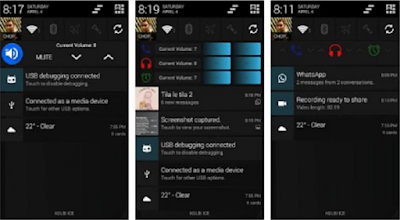
0 Response to "Cara Alternatif Kontrol Volume Jika Tombol Volume Android Rusak"
Posting Komentar