FITUR
- Tampilan 100% Mirip
- Smoot Anti Lag
- Space RAM Lega
- Include Kernel
- GAPPS + SuperSU
- SIM 2 Sudah mendukung Jaringan 4G LTE Tanpa Unlock
- Security Virus Scand
- Bateray 2 X lipat lebih Awet
- Camera Full Fitur
- Auto Fokus Camera
- Filter Camera
- Slow Mosion /Gerak Lambat Vidieo
- Blurring Camera
- Dolby Atmos Audio System
- Teks Song Audio
- No Bug
SHARAT DAN KETENTUA BERLAKU
- Andromax A ( A163CH )
- Sudah Terpasang TWRP ( Jika Belum Baca ini TUTORIAL PASANG TWRP ANDROMAX A TANPA PC atau TUTORIAL PASANG TWRP ANDROMAX A DENGAN PC
- Micro Sd
- Siap Mental dan segala Resiko yang ada
TUTORIAL
- Download Room MUI7 For Andromax A
- Masuk Ke Menu TWRP Dalam keadaan Hp Mati tekan Tombol Power dan Vol Up secara Bersamaan setelah mucul Logo Andromax Lepas Tombol Power sampai masuk ke Menu TWRP dan lepas Tombol Vol Up
- Wipe Data
- Wipe Cache
- Wipe Dalvick
- Instal Zip
- Instal Room MUI7 yang anda Download Tadi
- Tunggu Proses sampai Selesai ( Proses Ini membutuhkan waktu 3 - 10 Menit )
- Setelai selesai Reboot Sistem
- Done
- Finnis
- Botting awal memang agak lama jadi berharap Untuk bersabar hingga masuk Ke Home Secreen
Selamat Andromax A kalian Berubah jadi MUI7
SEMOGA BERMANFAAT


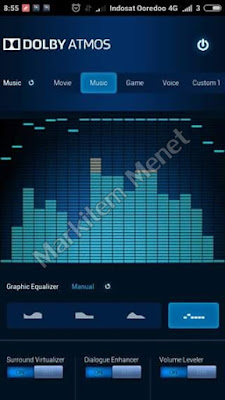


0 Response to "ROOM MIUI7 UNTUK ANDROMAX A ( A163CH )"
Posting Komentar